Are you searching for AI Image Prompts For Swords to generate different types of swords using AI? then this article is for you. This article has been divided into 3 sections.
1. Where we are going to share some good AI Image Prompts For Swords.
2. We are going to explore how you can use these prompts to create a free AI image using Fooocus Collab.
3. In the last section we are going to explore some easy and simple ways to generate new prompts for yourself to use.

Table of Contents
Best AI Image Prompts For Swords
Below mentioned prompts are specially designed AI Image Prompts For Swords, you can use them in any AI image Creation or generation tool.
Medieval Fantasy Sword: “Generate a detailed image of a straight, medieval fantasy sword with a richly decorated hilt and a long, ornate blade. The design should feature intricate engravings and a gemstone set in the pommel. Ensure the blade is straight and perfectly aligned, with dramatic lighting to highlight its grandeur.”
Samurai Katana: “Create an image of a traditional Japanese katana with a gracefully curved blade, ensuring the blade is depicted as sleek and unblemished. The tsuka (handle) should be wrapped in black ray skin and silk cord, and the tsuba (guard) should have intricate patterns. Place the sword against a backdrop of a serene Japanese garden.”
Renaissance Rapier: “Generate an image of a Renaissance rapier with a slender, straight blade and an elaborately designed hilt featuring intricate guard work and a knuckle guard. Ensure the sword is perfectly straight and set against a backdrop of an opulent ballroom or historical setting.”
Steampunk Sword: “Create a straight steampunk-inspired sword with a Victorian-era aesthetic. The design should feature brass fittings, gears, and mechanical elements integrated into the hilt and blade. The blade should be straight and sleek, placed in a backdrop of a steam-powered cityscape.”
Sci-Fi Energy Blade: “Generate an image of a futuristic energy blade with a straight, sleek design. The blade should glow with neon lights and have a holographic or translucent appearance. The hilt should be streamlined with advanced technology features. Set the sword against a backdrop of a futuristic cityscape or space station.”
Ancient Egyptian Khopesh: “Create an image of an ancient Egyptian khopesh with a curved, sickle-like blade that remains clean and well-defined. The handle should be ornately decorated with hieroglyphics. Ensure the blade is depicted as straight and unbroken, with a backdrop of ancient Egyptian ruins or pyramids.”
Gothic Fantasy Sword: “Design a straight gothic fantasy sword with a dark, brooding aesthetic. The blade should be straight and menacing, with intricate detailing and dark gemstones on the hilt. Position the sword in a misty, gothic environment such as a haunted forest or a ruined cathedral.”
Renaissance Rapier: “Generate an image of a Renaissance rapier with a perfectly straight, slender blade and an ornate, basket-shaped guard. The sword should reflect elegance and sophistication, with a finely detailed grip and a backdrop that suggests a lavish court or fencing match.”
Art Deco Sword: “Create an image of a straight sword designed in the Art Deco style, featuring geometric patterns and bold lines. The blade should be sleek and modern, with a hilt incorporating luxurious materials such as chrome and enamel. Set it against a backdrop of 1920s glamour or a stylized cityscape.”
Ancient Greek Xiphos: “Create an image of an ancient Greek xiphos, featuring a straight, double-edged blade with a tapered point. The hilt should be simple yet functional, with a crossguard for balance. Set the sword against a backdrop of classical Greek architecture or a battlefield scene.”
Renaissance Claymore: “Generate an image of a Renaissance claymore with a broad, straight blade and a distinctive cross-shaped guard. The hilt should be sturdy with a leather-wrapped grip. The sword should be depicted as elegant and robust, set against a backdrop of a historic castle or battlefield.”
Elizabethan Rapier: “Design a straight Elizabethan rapier with an intricate, basket-shaped guard and a slender, pointed blade. The hilt should be ornately decorated with scrollwork and filigree. Position the sword against a backdrop of a grand Elizabethan ballroom or a fencing arena.”
Crusader Sword: “Generate an image of a Crusader sword with a straight, broad blade and a simple yet effective crossguard. The hilt should be wrapped in leather for a comfortable grip. Place the sword in a backdrop of a medieval Crusader fort or a battlefield.”
Victorian Swordstick: “Create an image of a Victorian swordstick with a straight, concealed blade that slides out from within a decorative cane. The hilt should be elegantly designed with Victorian-era motifs. Set the swordstick against a backdrop of a Victorian parlor or street scene.”
Baroque Rapier: “Design a straight Baroque rapier with an ornate guard featuring elaborate scrollwork and a slender, elongated blade. The grip should be decorated with intricate patterns and precious metals. Place the sword in a richly decorated 17th-century setting.”
Persian Shamshir: “Generate an image of a Persian shamshir with a straight, slightly curved blade and a decorative hilt. The sword should have a luxurious, jeweled pommel and an intricate guard. Set it against a backdrop of ancient Persian architecture or a royal court.”
Mughal Tulwar: “Create an image of a Mughal tulwar with a straight, single-edged blade and an ornate hilt featuring intricate engravings and precious stones. Ensure the sword is depicted with a straight, polished blade. Position it in a backdrop of Mughal palace interiors or a historical battlefield.”
French Épée: “Design a straight French épée with a slender, precise blade and a simple, functional guard. The hilt should be streamlined and the blade should be depicted as perfectly straight. Set the sword against a backdrop of a modern fencing hall or an elegant French ballroom.”
Ancient Roman Gladius: “Generate an image of an ancient Roman gladius with a straight, double-edged blade and a simple crossguard. The hilt should be robust and practical, featuring a wooden grip. Place the sword against a backdrop of Roman ruins or a historical battlefield.”
Medieval Crusader Sword with Enamel Inlay: “Create an image of a medieval Crusader sword featuring a straight, double-edged blade and a richly adorned hilt. The sword should have intricate enamel inlays on the crossguard and pommel, depicting heraldic symbols or religious motifs. Ensure the blade is perfectly straight and aligned. Position the sword in a backdrop of a grand medieval church or a knight’s armory.”
Best AI Image Generator for Free
There are many paid and free image-generation tools that are available in the market these days. If you are also looking for such a tool to generate free AI sword images using the above AI Image Prompts For Swords.
Here we are going to use the Fooocus Collab tool which is free to use.
Step 1. Open this link of fooocus tool.
Step 2. Click on the connect button shown below and then clock on the play icon highlighted in the below image.
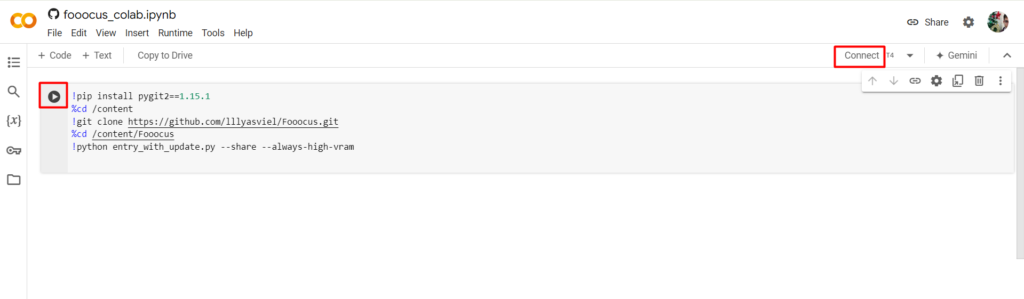
This will start the call to run. It will take some time to complete the cell task.
Step 3. After the App is ready to be used you will be links like below.
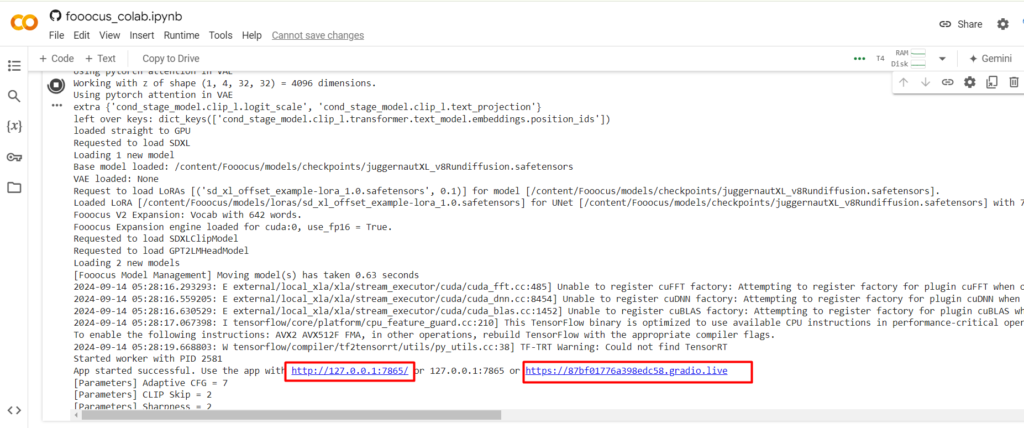
Step 4. Open any of the shown links.
Step 5. After clicking the link the app is open. You can use the advanced button to change the aspect ratio and style of the image.
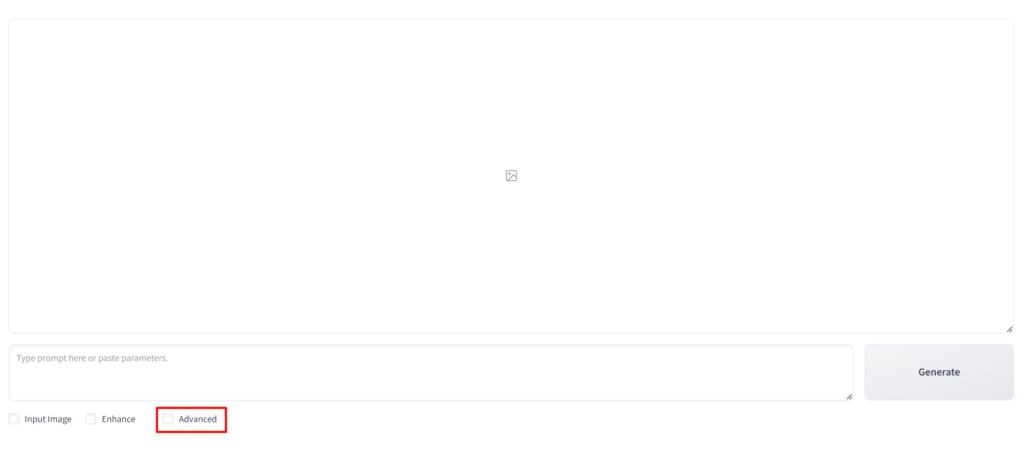
Step 6. After clicking on the advance button, you will see a side panel where you can adjust the things like the aspect ratio of the image and the style of the image.
Step 7. Click on the aspect ratio drop-down button and select the aspect ratio that you want.
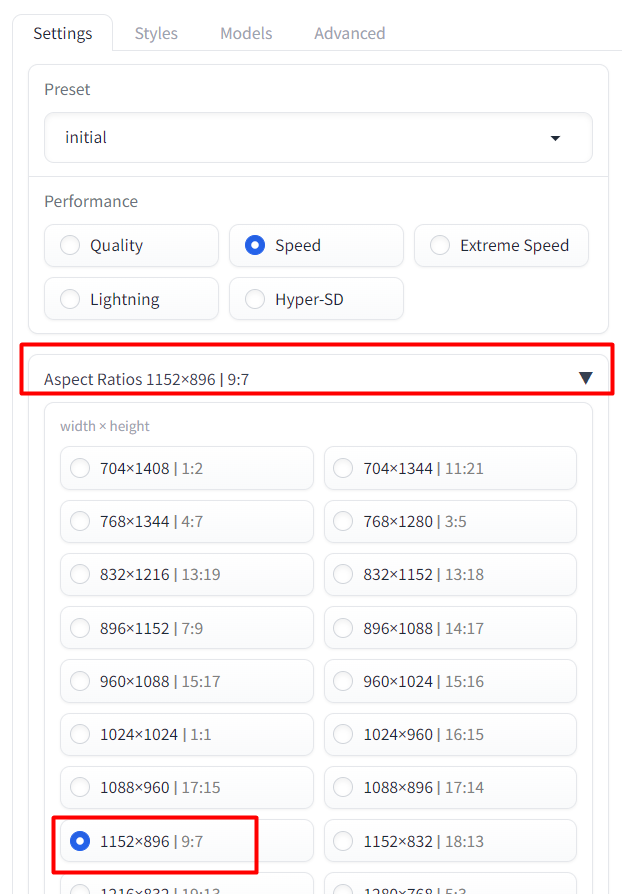
Step 8. Then Enter the AI Image Prompts For Swords in the prompt area and hit the generate button to generate.
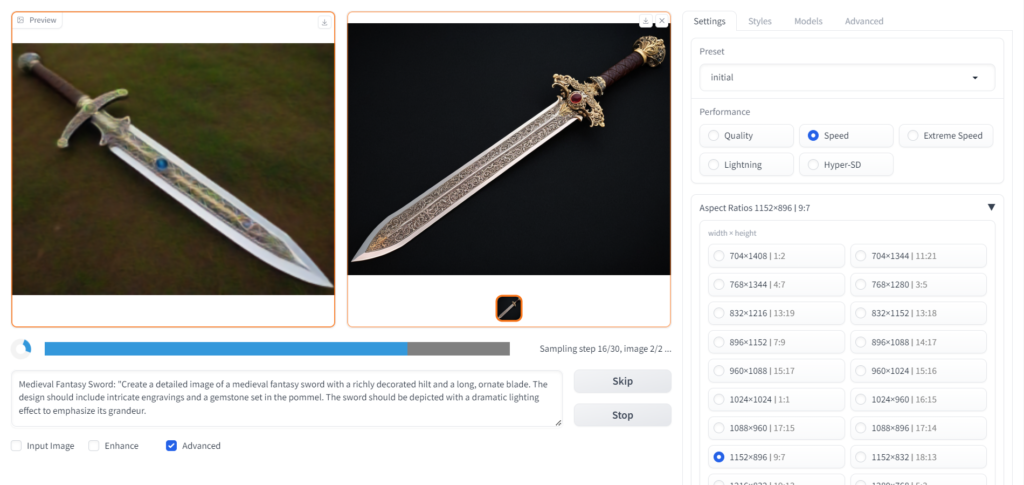
By default, this will generate 2 images but you can increase the number of images generated at a time with the help of the side panel.
Here are some of the examples that I generated using this tool hope you will like them.




If you are not familiar with or just don’t want to use Fooocus you are free to use any other AI Image generator tool that you want.
How to create your own prompts
Being a team of AI tools experts we have experimented with many AI tools and are looking for some simple ways to do things using AI. For that, I have created a prompt for ChatGPT users to generate prompts for their own use and prompts for so many different tools.
You can use the prompts that we provide to use AI tools but if for some reason you want to create your own AI Image Prompts For Swords then you can create them using ChatGPT.
All you need to do is use this below prompt in ChatGPT and ChatGPT will provide you with many prompts that you can use to generate AI images for Swords easily.
“ChatGPT, I need you to generate a series of prompts for creating images of different types of swords. Each prompt should specify a unique type of sword, its design details, and its contextual backdrop. Please include variations in historical periods, styles, and artistic elements. Make sure to describe the blade, hilt, materials, and setting in detail for each type of sword. Generate prompts for at least ten different kinds of swords.”
Also Read


Pingback: Top 10 AI Solutions in Real Estate Sector in Pakistan
Pingback: Best AI Image Generator NSFW | Free AI Image Generator 2024
Pingback: Best AI Hot Girl Image and AI Generated Hot Girl Images